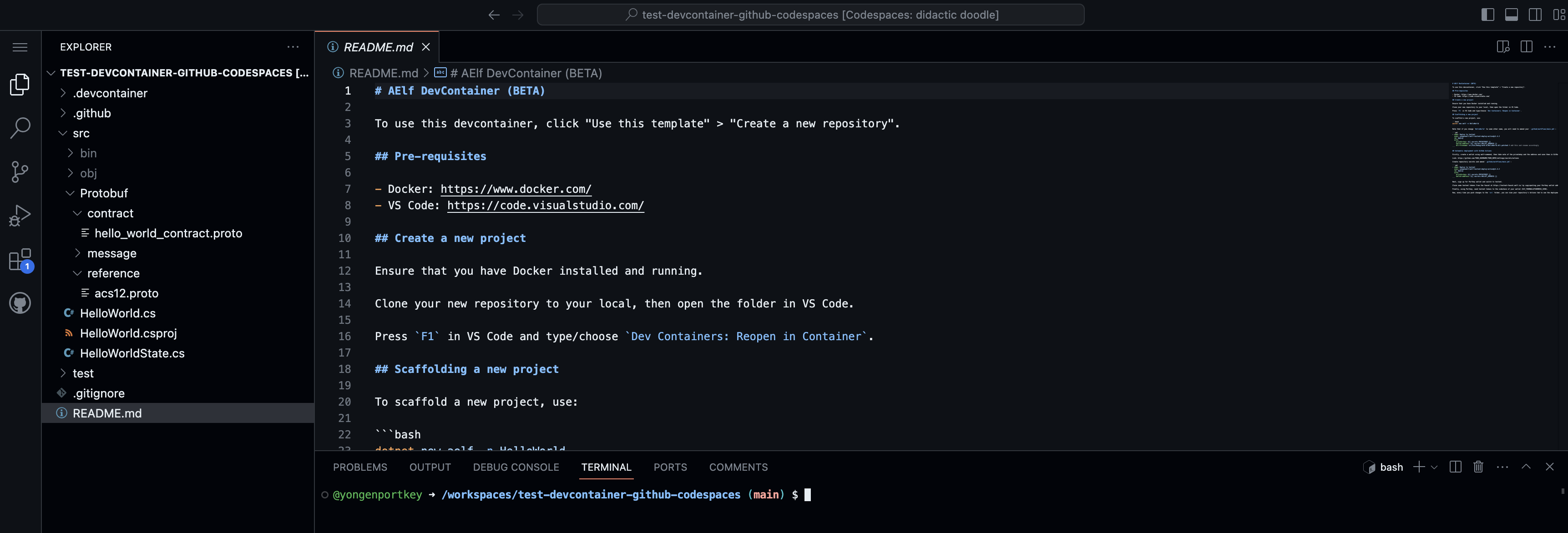Setup Development Environment
The easiest way to get started is to use this repository template: https://github.com/AElfProject/aelf-devcontainer-template.
Click on the Use this template button and choose Create a new repository.
Type a suitable repository name and click Create repository.
Within the GitHub interface, click on Code, then choose Codespaces.
Click on the plus "+" sign to create a new Codespace.
After some time, your workspace will load with the contents of the repository, and you will be able to continue your development using GitHub Codespaces.