Create Wallet
Creating A Wallet
To send transactions on the aelf blockchain, you must have a wallet.
Run this command to create aelf wallet.
aelf-command create
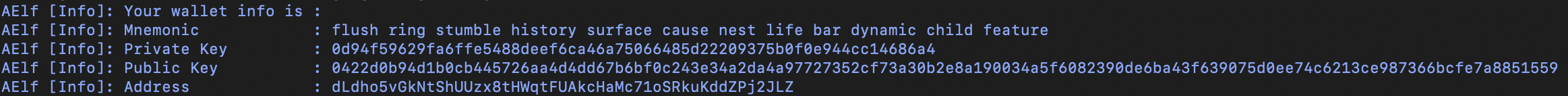
Acquiring Testnet Tokens for Development
To deploy smart contracts or execute on-chain transactions on aelf, you'll require testnet ELF tokens.
Get ELF Tokens
- CLI
- Web
Run the following command to get testnet ELF tokens from faucet. Remember to either export your wallet address or replace $WALLET_ADDRESS with your wallet address.
curl -X POST "https://faucet.aelf.dev/api/claim?walletAddress=$WALLET_ADDRESS" -H "accept: application/json" -d ""
To check your wallet's current ELF balance:
aelf-command call ASh2Wt7nSEmYqnGxPPzp4pnVDU4uhj1XW9Se5VeZcX2UDdyjx -a $WALLET_ADDRESS -p $WALLET_PASSWORD -e https://tdvw-test-node.aelf.io GetBalance
You will be prompted for the following:
Enter the required param <symbol>: ELF
Enter the required param <owner>: $WALLET_ADDRESS
You should see the Result displaying your wallet's ELF balance.
Go to this url https://faucet-ui.aelf.dev. Enter your address and click Get Tokens.
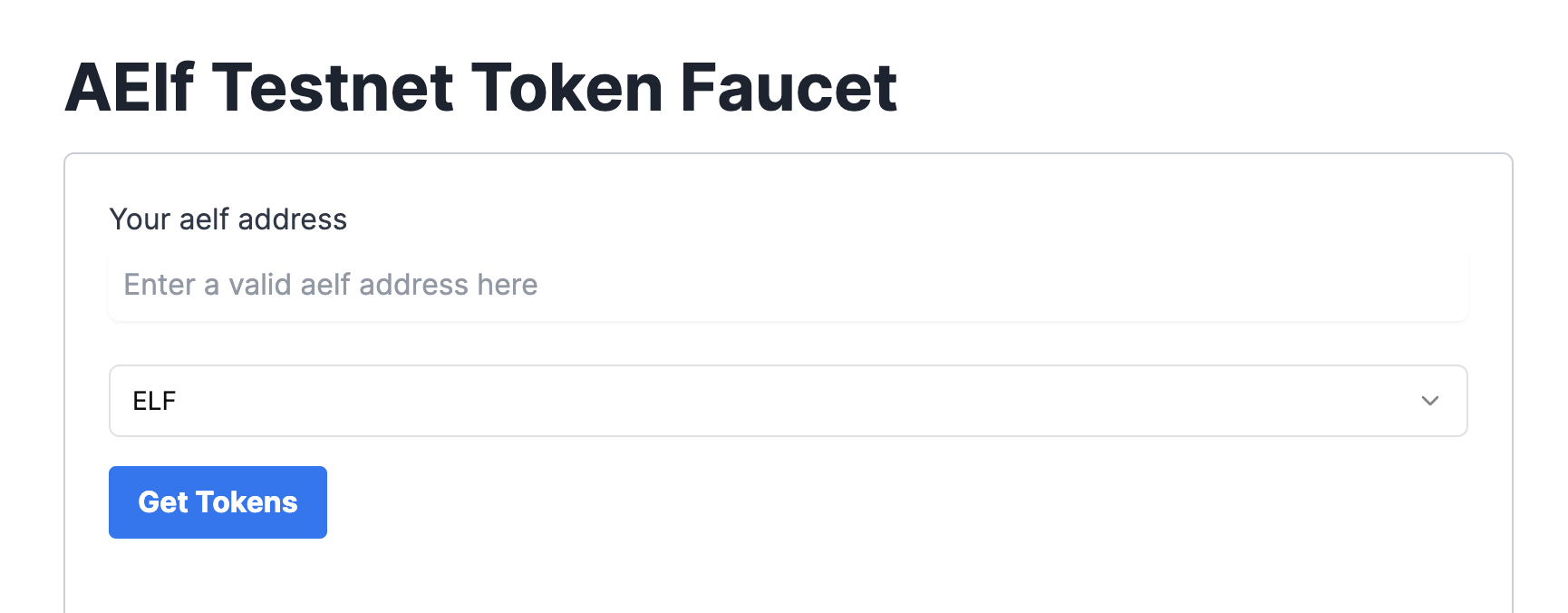
With our wallet funded with the necessary test tokens, we are now ready to proceed to our next exercise!