Project Setup
First, proceed to create a new project folder and navigate to the project root directory by running the following commands.
Terminal
mkdir capstone_aelf && cd capstone_aelf
Next, proceed to run the following command to create the capstone project!
Terminal
dotnet new aelf -n BuildersDAO
Proceed to open the project on your desired IDE (VSCode) and rename the existing src/Protobuf/contract/hello_world_contract.proto file to BuildersDAO.proto!
Once you have renamed the file, here’s how your working directory should look like!
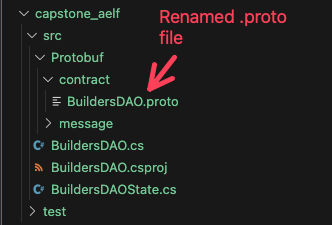
Preview of Working Directory
With that, we have successfully created our project!